In a world where home design can feel as chaotic as a cat in a room full of laser pointers, DreamPlan Home Design steps in like a superhero with a tool belt. This intuitive software lets anyone, from the novice DIYer to the seasoned architect, unleash their inner designer without breaking a sweat or their budget.
Table of Contents
ToggleOverview of DreamPlan Home Design
DreamPlan Home Design stands out as a comprehensive tool for creating stunning home designs. This software caters to a wide audience, enabling both novice users and professional architects to visualize their ideas effectively. Users can design entire homes, including the floor plans and landscaping elements, all within a single interface.
Customization options abound in DreamPlan. Users can modify walls, windows, floors, and even furniture to match their specific tastes or project requirements. The software supports 2D and 3D views, allowing users to toggle between perspectives to enhance their design experience. With realistic rendering capabilities, users can expect lifelike visuals of their designs, facilitating better decision-making.
Collaboration features drive efficient teamwork. Users can share their projects with friends or colleagues, fostering input and feedback on various design elements. The ability to export designs in multiple formats supports seamless interaction among team members and clients.
Budget considerations come into play with DreamPlan’s cost estimation tools. Users can calculate the estimated costs of materials and labor, helping to keep projects within financial limits. This feature serves as an essential resource for users planning substantial renovations or new builds.
Frequent updates ensure that DreamPlan remains user-focused and aligned with industry trends. The software typically receives enhancements based on user feedback, fostering an adaptive development environment. Ultimately, DreamPlan Home Design equips users with the tools to turn their visions into reality effortlessly.
Features of DreamPlan Home Design
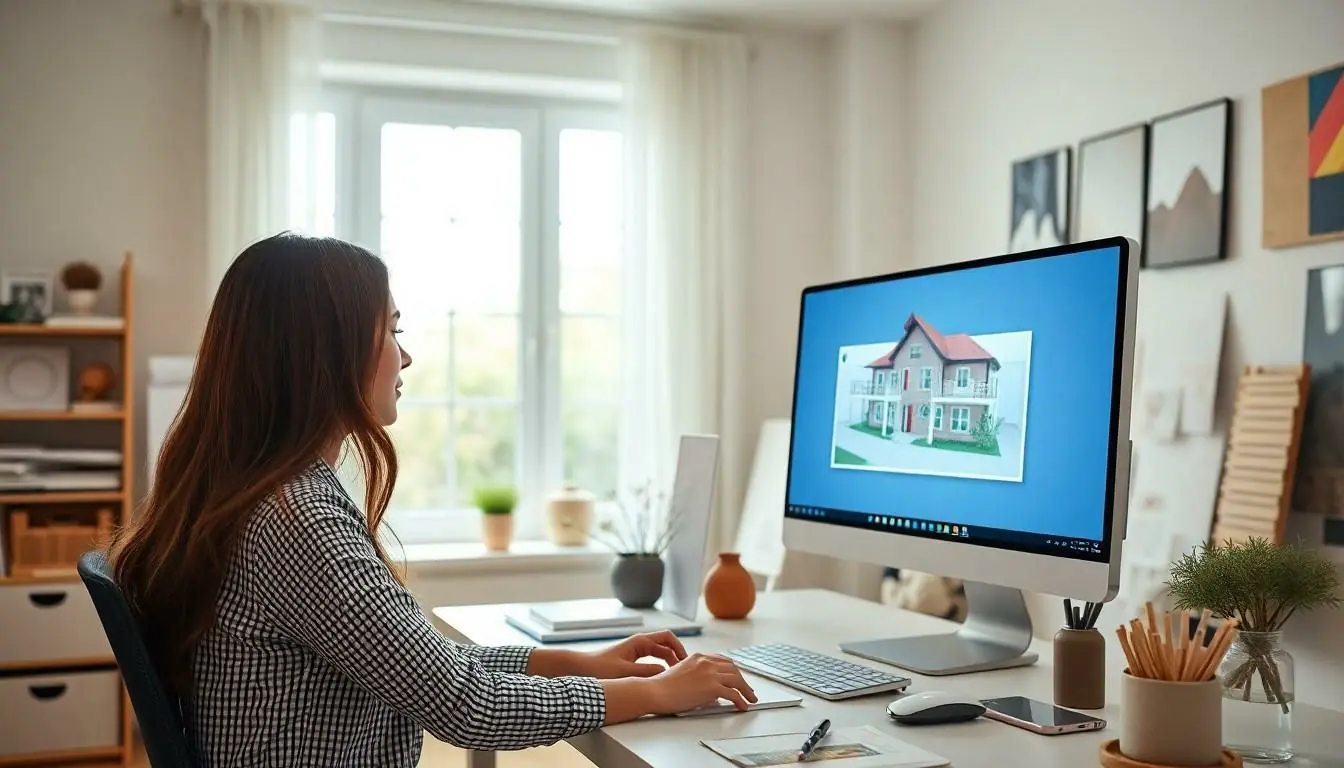
DreamPlan Home Design offers a range of features that make it an essential tool for both novice and seasoned designers. The software combines intuitive design capabilities with powerful visualization options.
User-Friendly Interface
Users appreciate the software’s simple layout. Navigation becomes effortless due to clearly labeled tools and straightforward menus. New users find the learning curve minimal thanks to helpful tutorials and guides. Existing users benefit from easy access to features like drag-and-drop functionality. Design tasks can be completed quickly, as common options are just a click away. Overall, the user-friendly interface fosters creativity without overwhelming users.
Customization Options
Customization stands out as a significant strength. Users can adjust nearly every aspect of the design, including walls, floors, and windows. Specific themes and styles enhance individual creative expression, allowing projects to reflect personal tastes. Additionally, a wide range of furniture and décor components ensures versatile designs. Users can formulate their dream spaces with precision, transforming functional areas into unique expressions. This extensive customization enriches each project, aligning perfectly with user preferences.
Pros and Cons of DreamPlan Home Design
DreamPlan Home Design features several advantages and disadvantages that users should consider. Evaluating these can help determine if the software aligns with their specific needs.
Advantages
DreamPlan offers an intuitive interface that simplifies navigation for users of all experience levels. Customization options abound, allowing adjustments to walls, windows, and furniture to meet unique design preferences. Users benefit from realistic 3D rendering capabilities that enhance visualization of their projects. Collaboration features facilitate teamwork, enabling easy sharing and feedback among users. Cost estimation tools provide valuable insights on budgeting, ensuring projects stay within financial limits. Frequent updates reflect user feedback, keeping the software relevant with the latest industry trends.
Disadvantages
Limited advanced tools may restrict professional architects looking for more complex functionalities. Learning curve exists for some users, especially those unfamiliar with design software. Performance issues can arise during extensive projects, impacting efficiency. Export options are not as diverse as other software, potentially hindering compatibility with various platforms. Users might encounter occasional bugs that disrupt their design experience. Overall, these factors might deter some individuals from fully embracing the software.
Comparison with Other Home Design Software
DreamPlan Home Design stands out among various home design software options. Many users appreciate its user-friendly interface, which simplifies the design process. Unlike complex software like AutoCAD, DreamPlan accommodates beginners and casual users with ease.
Key features such as 2D and 3D rendering offer real-time visualization, allowing users to see their design in lifelike detail. In contrast, tools like SketchUp provide similar rendering capabilities but may present a steeper learning curve. Those who prefer a straightforward layout find DreamPlan’s menus more accessible, while advanced users might opt for more feature-rich software.
Customization is a highlight for DreamPlan, enabling easy modifications of walls, furniture, and landscaping. Other software, such as Home Designer Suite, offers extensive libraries and templates that cater to professionals. Users who prioritize detailed technical drawings might lean towards Revit, given its advanced drafting tools.
Collaboration is vital in home design, and DreamPlan excels with options to share projects effortlessly. Some alternatives, like Sweet Home 3D, provide collaboration tools but may lack real-time updates, hindering teamwork efficiency. Budgeting tools in DreamPlan help estimate costs accurately, which some competitors do similarly, but not always as intuitively.
Each software presents distinct strengths and weaknesses. DreamPlan’s simplicity appeals to a broad audience, while more advanced tools cater to professionals needing complex features. Users should identify their specific needs to find the best fit for their home design projects.
DreamPlan Home Design offers an accessible solution for anyone looking to create their dream space. Its user-friendly interface and extensive customization options empower users to bring their visions to life without overwhelming complexity. The software’s real-time 2D and 3D rendering capabilities enhance the design experience, making it easy to visualize ideas.
While it may have limitations for professional architects, its collaboration features and cost estimation tools make it a valuable asset for both beginners and experienced designers. Ultimately, DreamPlan stands out as a practical choice for those seeking to explore their creativity in home design. Users can confidently embark on their design journey knowing they have a reliable tool at their fingertips.






